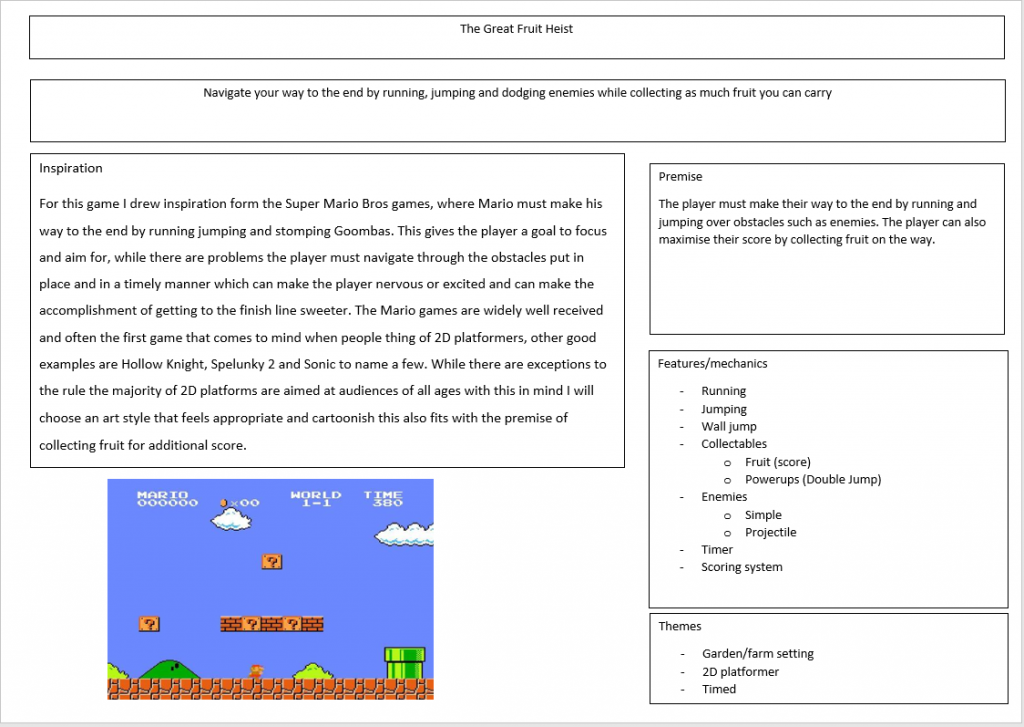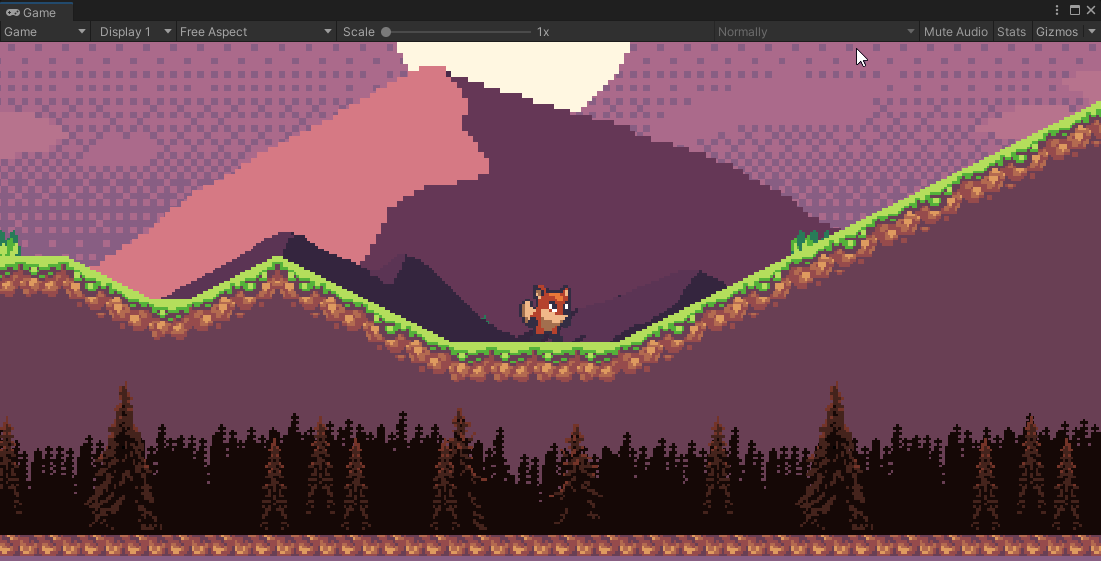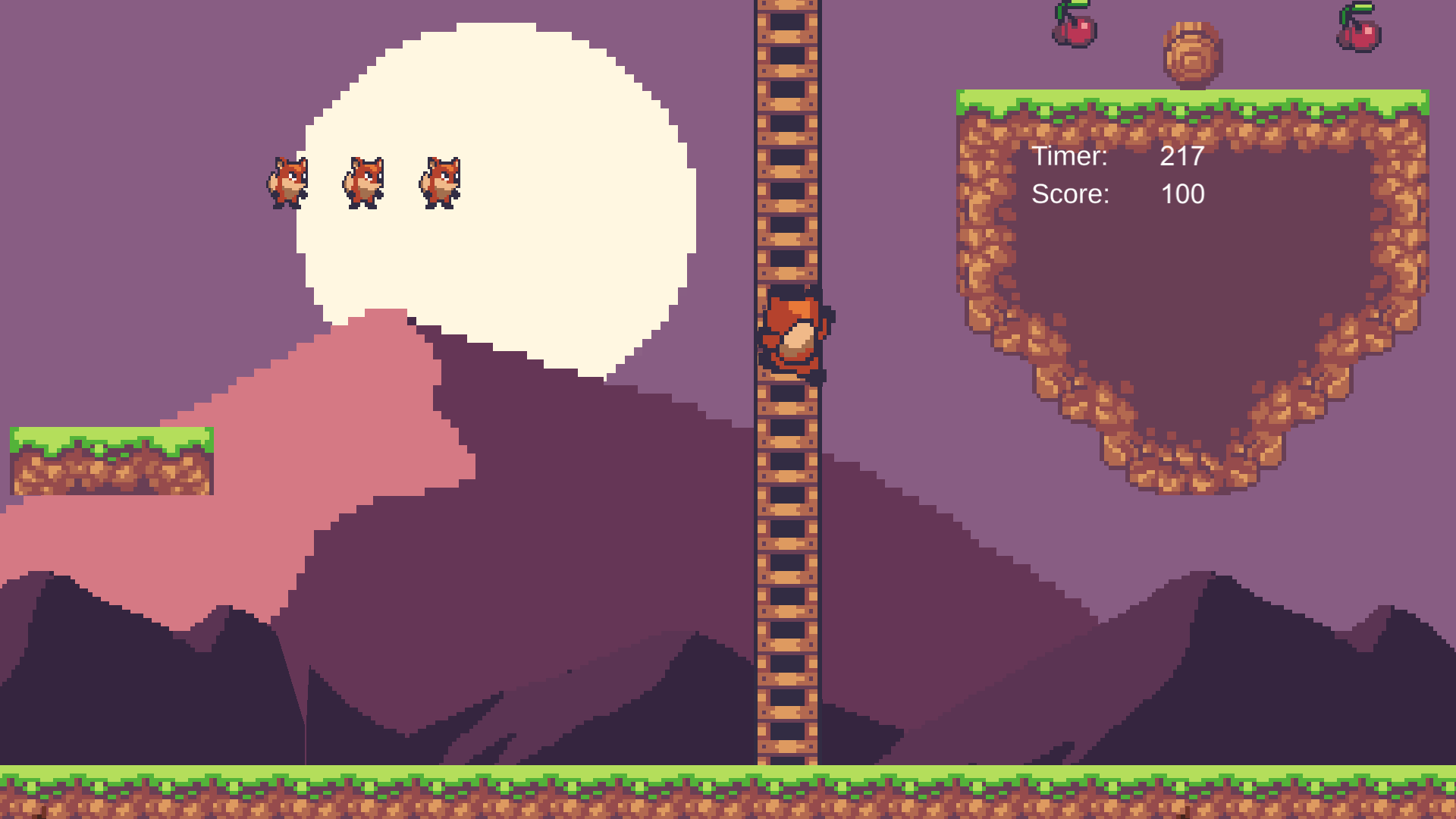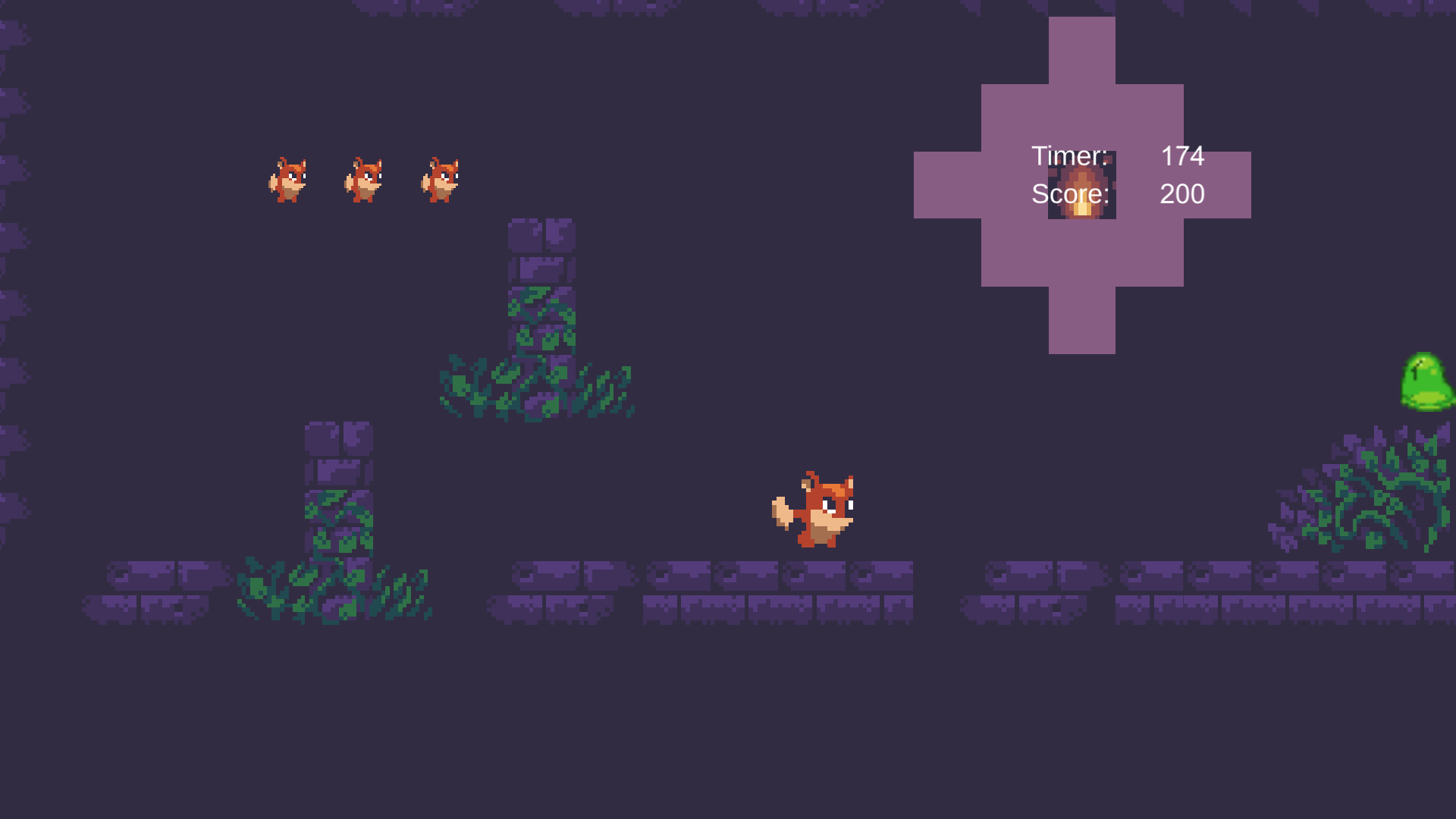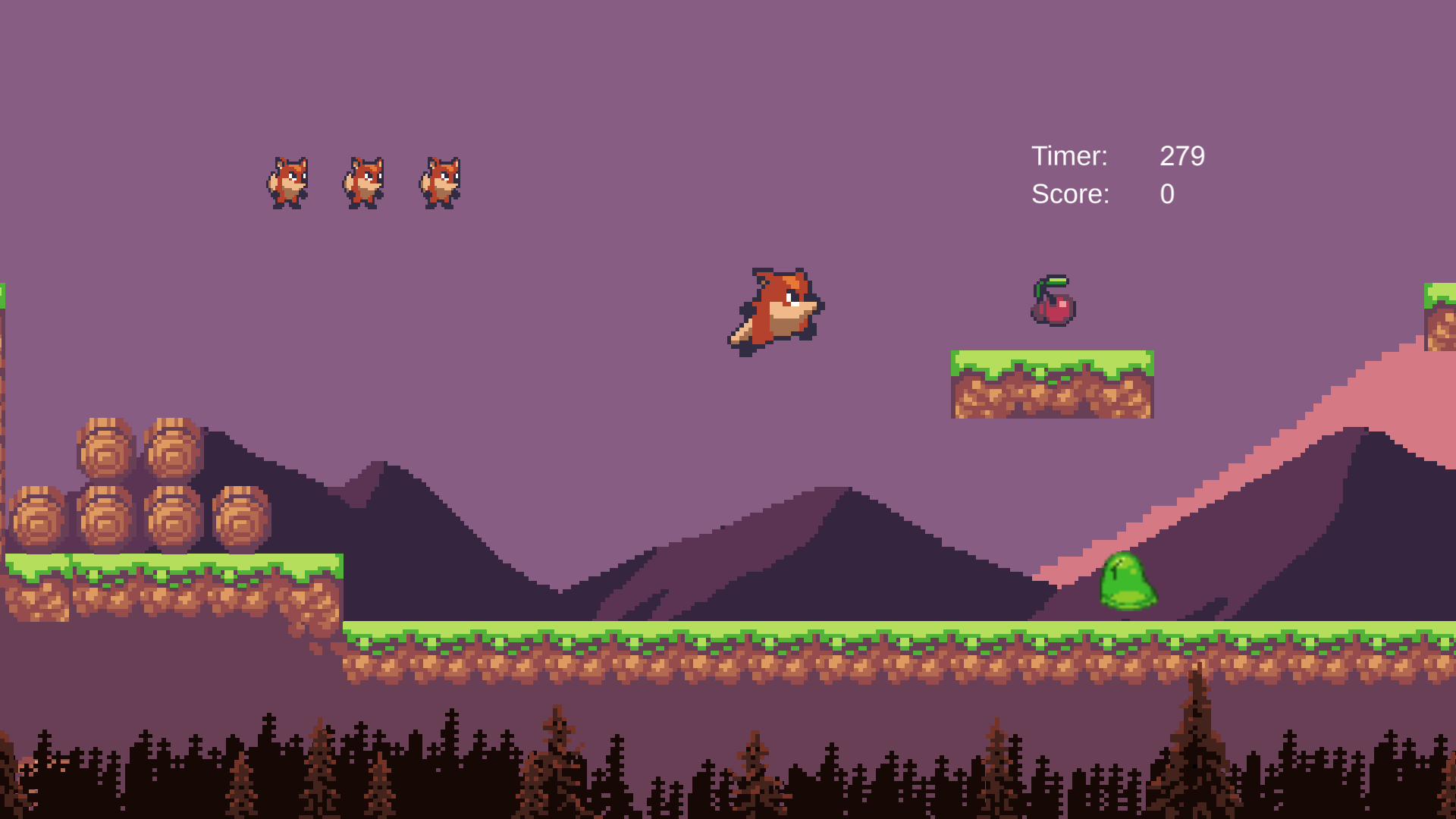Overview
During Rapid Games Prototyping I was tasked with creating several different prototypes showing a particular genre and demonstrating the usefulness of using a game engine like Unity to plan out game
mechanics and creating a mock-up of how a game might work, this also involved creating a one sheet document outlining the insperation and features of the game.
This particular prototype shows a 2D platformer with player movement including the ability to dash and wall jump, deterministic enemies, collectables, and several animations created in the Unity engine.