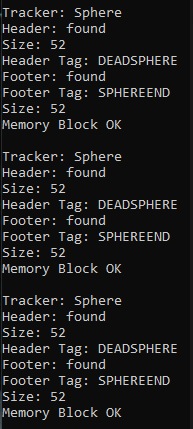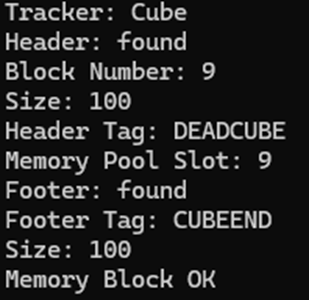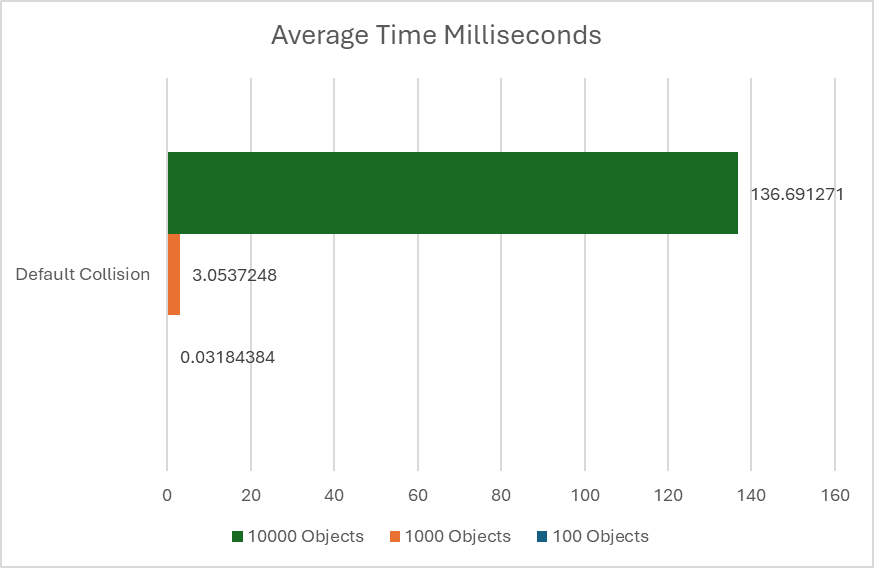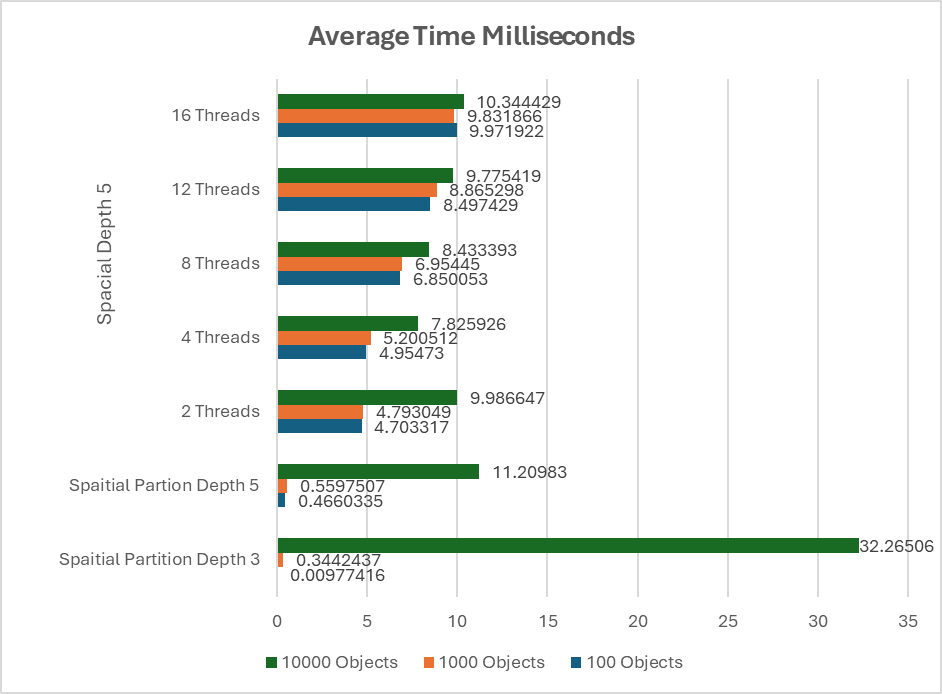Overview
Durning my final year the modules shifted from teaching concepts and implementation to purely theory taking what I had learnt over the past two years and adapting them to make practical solutions to hypothetical problems. This project demonstrates this perfectly, Low Level involved taking a program that would instantiate a number of objects with simple collisions and using low level techniques to not only improve the speed of the program but understanding how the keywords like new and delete work bypassing them and creating a way for memory to be human readable.
This project shows Memory Trackers, overriding of global and class new and delete, Custom memory pool with three different sizes of slots starting at 50 bytes up to 300 bytes, octree partitioning, thread pool to handle the octree collisions.
Grade: First
Github Repo