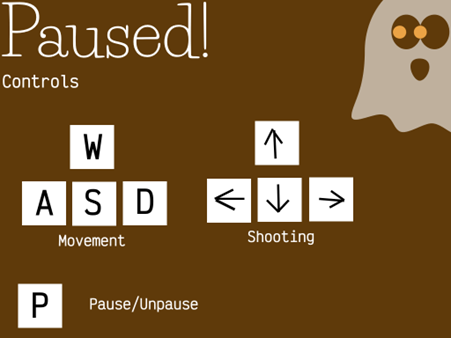Overview
This project in C++ using the S2D libraries was my first experience creating a game in C++ in a unique and custom engine, creating whatever idea I could think of.
This project allowed me to learn the fundamentals of C++, OOP, good coding standards, and problem-solving to create a working game from a very barebones framework.
The video shows my final product, dubbed, Cold Circle London, which is a 2D top-down horde shooter, incorporating a similar movement style to the Binding of Issac.
This game includes custom animated sprites, object pooling to easily add enemies and bullets to the screen, a score and health system, audio to give the user a secondary output when damage is
taken or an enemy is spawned, creating different states to allow the program to have a main menu, pause screen and end screen.